
Protecting Your Privacy on Facebook
A lot has been written about how Facebook tracks our user data, but how about when bad people track our movements on Facebook? The results can be just as serious.
Here are tips to keep your posts private.
Post To Friends Only. Click on “Quick Help” (question mark at the top of the page), then click “Privacy Checkup.” Make sure you set your privacy setting to “Friends.” Only your friends can see your posts and profile.
Review Your Friends List. On the left hand side of your page, click “Friend Lists.” Go through your list of connections. Delete anyone you don’t know.
Share Your Experiences After You Get Home. We all get caught up in the moment and want to share what’s happening in our lives as it happens. Resist the temptation, especially if you’re broadcasting to all that you’re far from home. Anyone with unscrupulous intentions will see these posts as an invitation to break into your home with little worry that they’ll find someone there.
Create Facebook Groups. Put your friends in specific groups (i.e., family members, good friends, business acquaintances). That way, you can pick which groups you want to share your content. If you really must post your vacation photos while still on vacation, you can send them to a group with only your most trusted friends or family.
Photo credit: http://www.thoughtcatalog.com




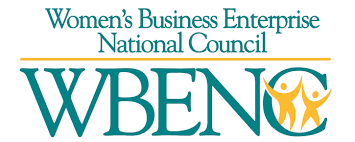

Leave a Comment